Creating additional data columns or property columns |
Previous section: Creating a new worksheet
New data columns can be added by choosing from the main menu Worksheet→Add data columns. A dialog opens (see Figure below).
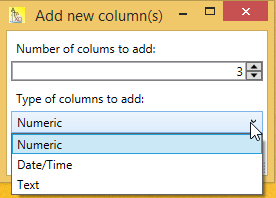
Choose the number of columns you want to add, and the type of data (numeric, date/time, or text) that the column(s) should store. After you click OK, the new column(s) are added with a default name.
Likewise, you can add new property columns by choosing from the main menu Worksheet→Add property columns.
Next section: Selection of columns and/or rows in a worksheet